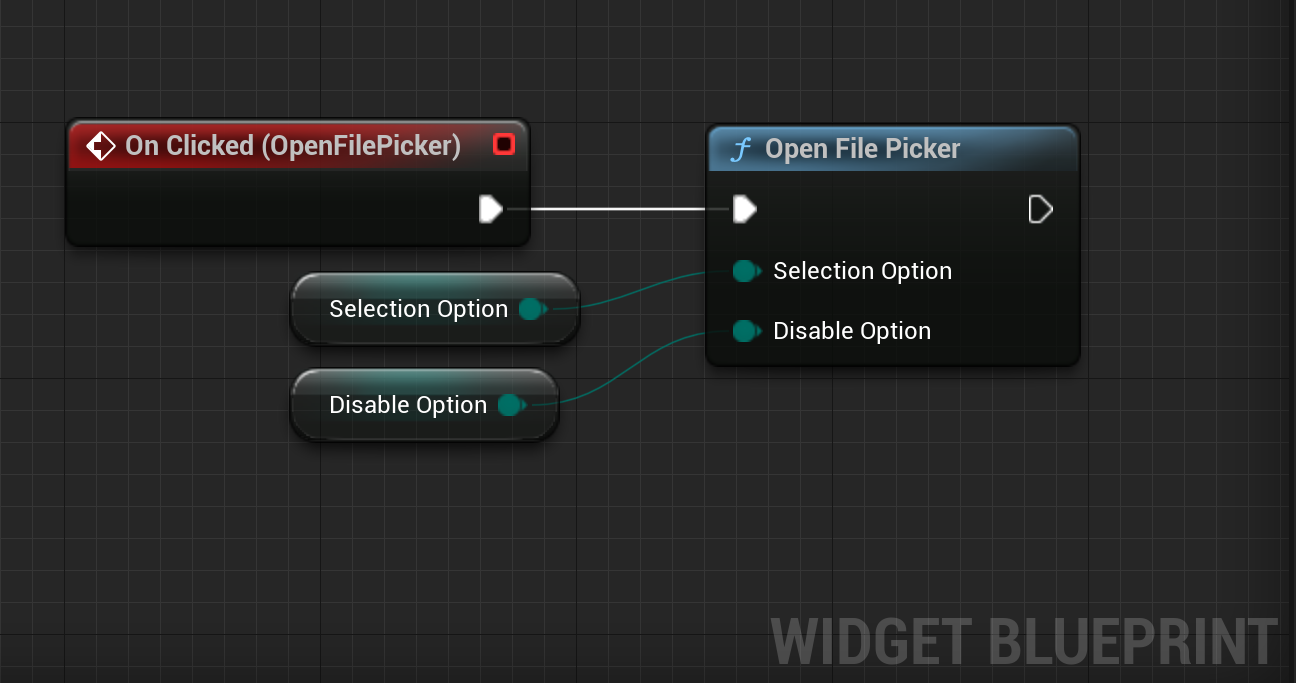Filtering File Types & Supported Files
In this tutorial, you'll learn how to configure a filter for supported files. You can set this filter based on general file type categories or specify detailed file extensions.The following lists collect the supported file types, which you can customize using UE Blueprints.
Setting Filter
General Category Base
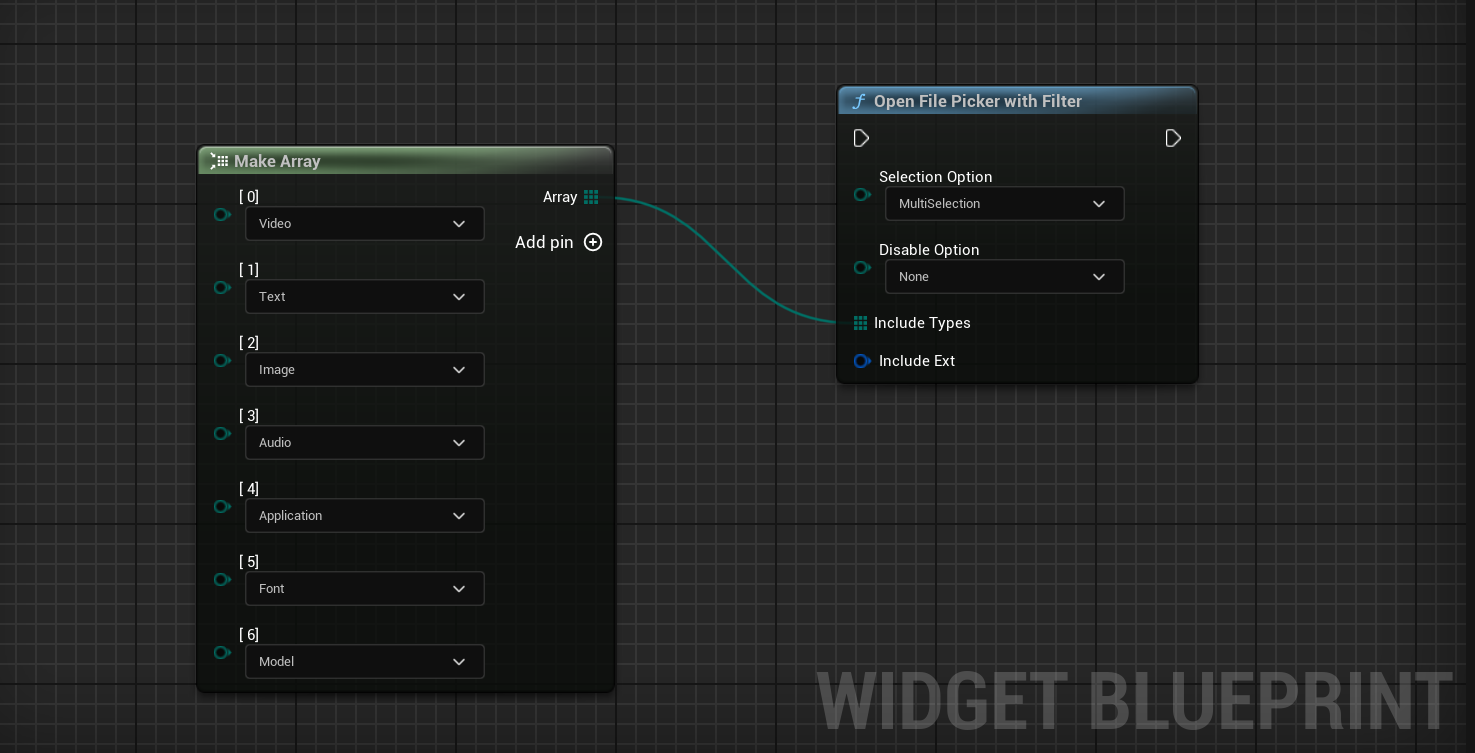
Once you declare the supported file types, undeclared file types will be disabled.
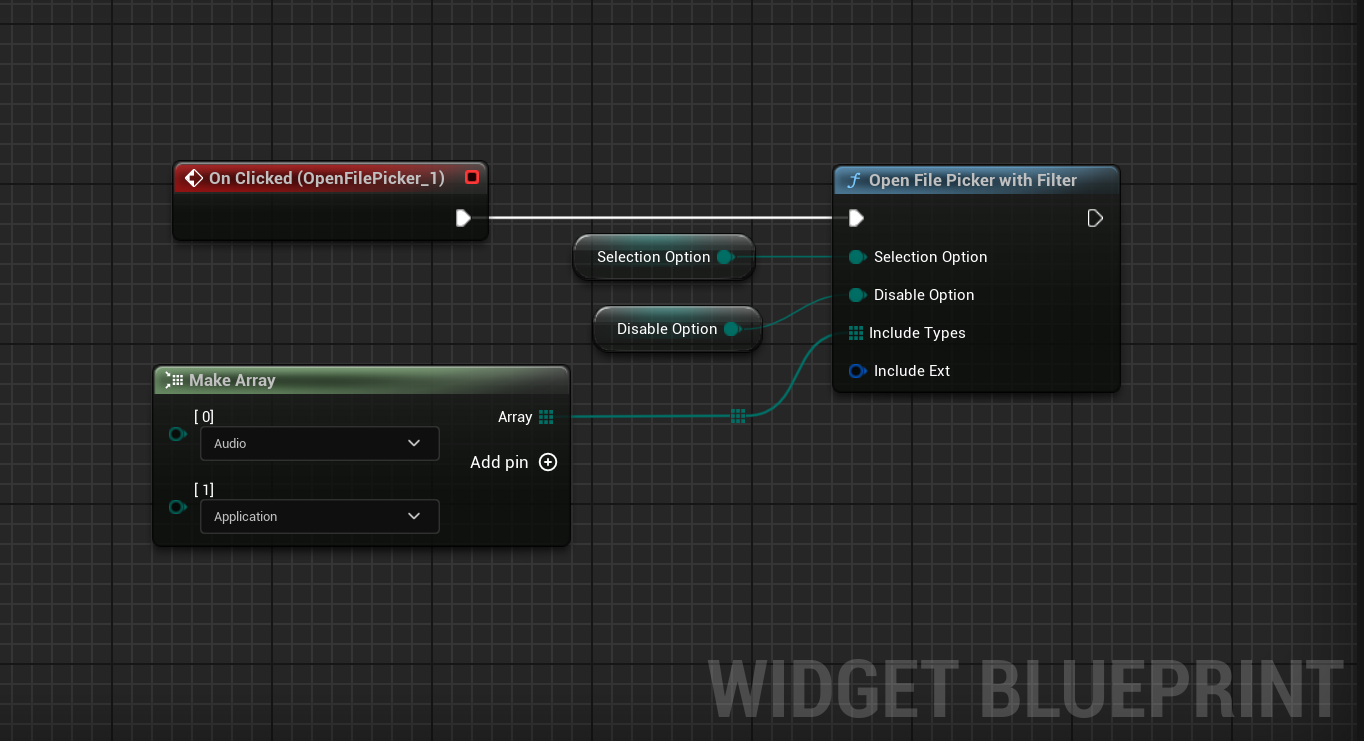
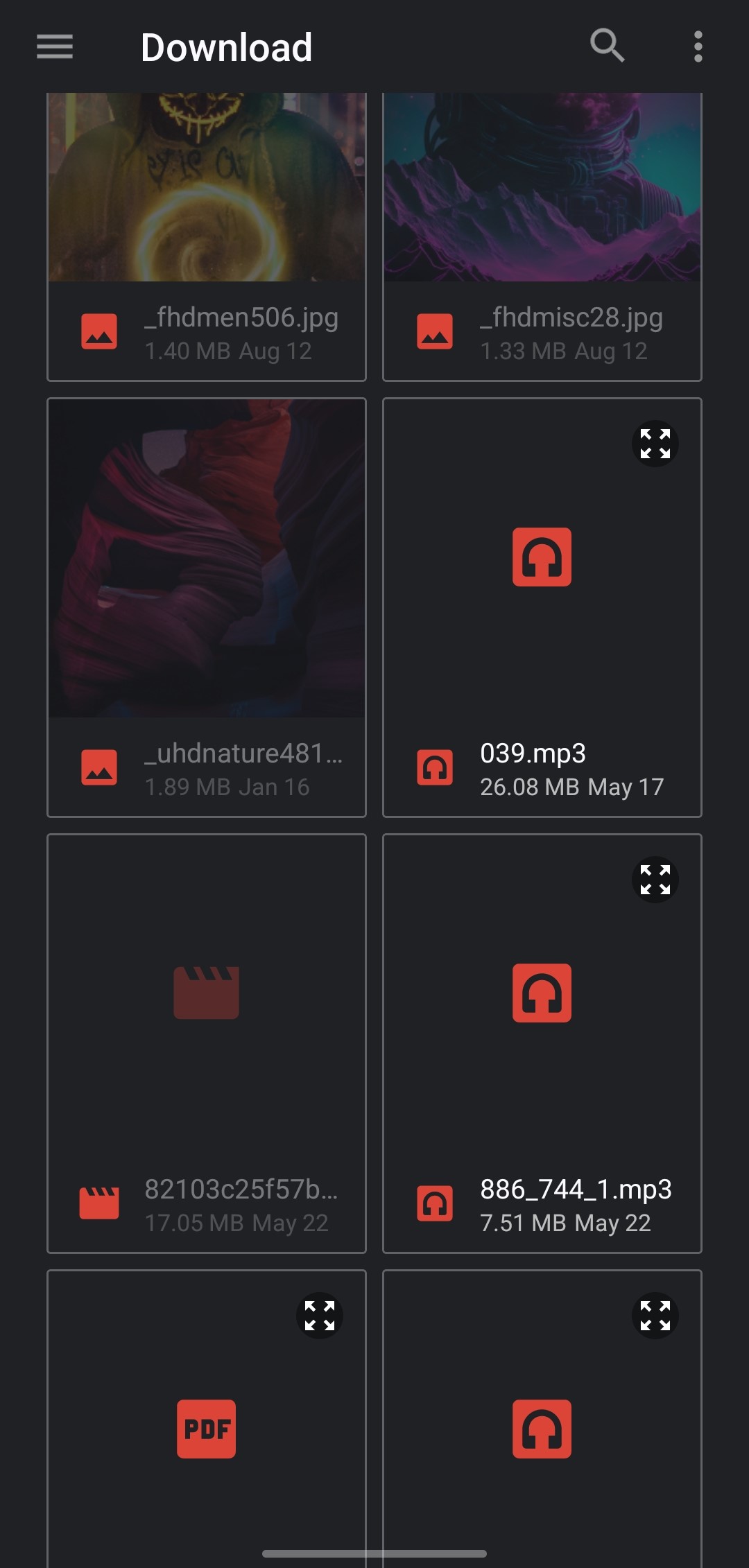
Specify Detailed Base
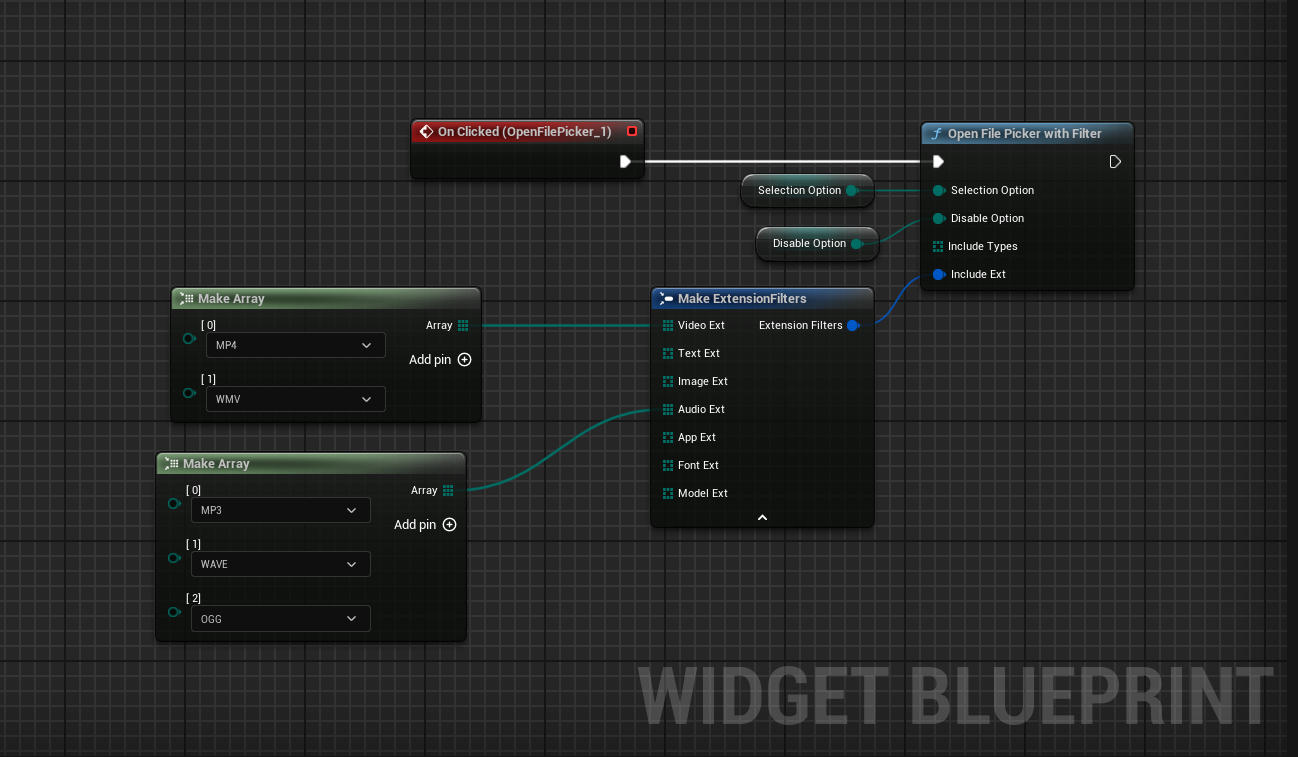
When you apply filters using both general categories and detailed file extensions of the same category, the detailed file extension filters do not impact on the files.

You can open the file pikcer without setting any filter though BUT notice that if the file picker is opened _without a filter set_ the file picker will include all existing file types, which may lead to some unexpected behavior later on.