What Is ANFP?
When developing an Android game in Unreal Engine, dealing with importer plugins for music, images, 3D objects,
and more can be frustrating. Manually entering file paths, navigating long directories, ensuring no letter is missed,
and dealing with all those challenges are time-consuming, error-prone,
and inefficient—slowing down development and frustrating both developers and users.
The ANFP seamlessly integrates Android’s native file picker into Unreal Engine,
allowing users to browse and select files directly—no manual path entry, no workarounds, just a smooth experience!
Before getting started!
ANFP covers a wide range of file types. it almost supports all categories of files and even lets developers modify compatible files through a very simple blueprint approach .For more details, see supported files.
ANFP is compatible with android 9 and later. it only supports android ARM64 devices and now is available for UE 5.4 and 5.5 on marketplace.
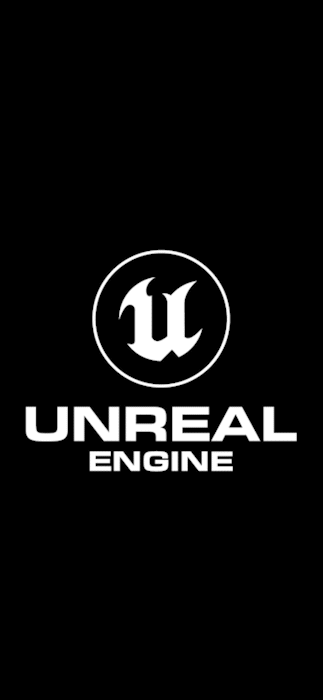
Get rid of all those
annoying paths!
ANFP fills the gap in Unreal Engine Android apps by providing a native file selection system, making them look more professional

Get rid of all those
annoying paths!
ANFP fills the gap in Unreal Engine Android apps by providing a native file selection system, making them look more professional
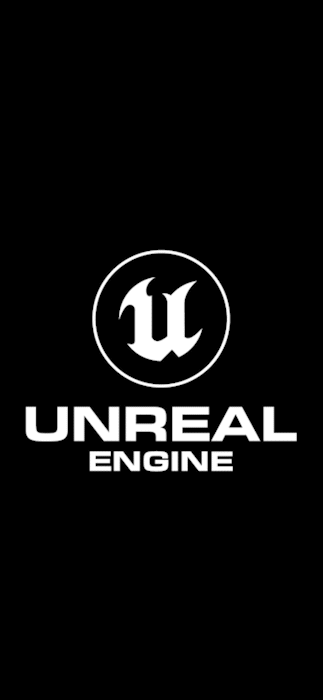

Features
Yes, I know—you’ve used Android’s native file picker countless times, and there’s no need to go over its features again! But just in case,
here’s a list to reassure you. It works exactly as you’d expect, But the real value lies in the plugin itself which lets you modify all these features effortlessly using a very handy blueprint workflow.
- File type filtering
- Multi file selection
- Select all
- Search
- Recent files
- Thumbnail for images
- Supports different storage location local/ sd card/ cloud
- Category
- Sort files by name/ type/ size/ time
- Hide/Show hidden files
- Preview
- Share files
- Information file type/ date/ size
- Access to Google Drive
- Arrangement grid/ list
Where to start
If you’ve gotten ANFP from Fab, you can go straight to the tutorials to learn how to set it up. If you’ve found it useful, you can get it from Fab. If the full version of ANFP feels like overkill and you just want to get rid of manual path typing while keeping core functionalities, consider trying ANFP-Eco. If you’ve read this and still aren’t sure whether ANFP is right for your project, check out the Demo version, which is a sample project showcasing the full version of ANFP.
