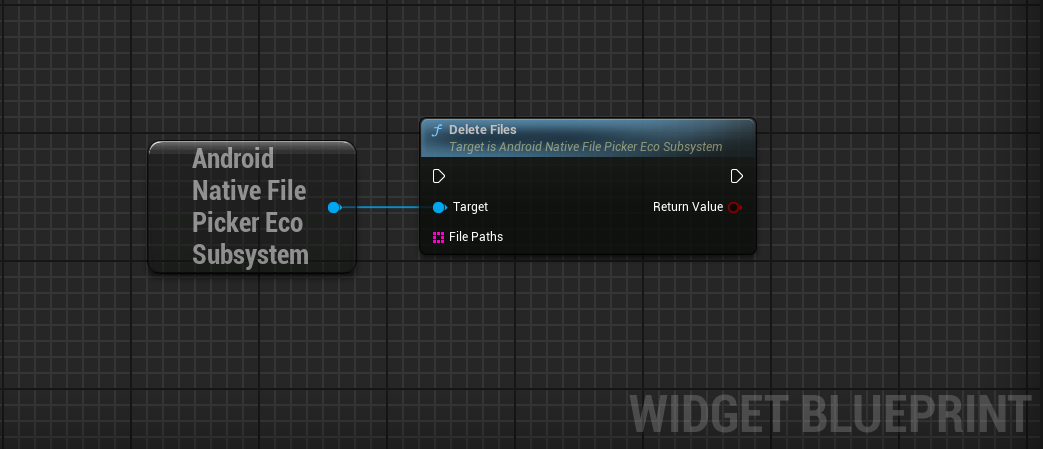ANFP Eco TutorialUpdated
Tutorial Overview
This tutorial is divided into two main sections, each covering essential functionality of the Android Native File Picker (ANFP) Eco:.
1.Setting up ANFP Eco:
Learn how to properly integrate and configure the Android Native File Picker Eco system in your Unreal Engine project to enable native file selection dialogs on Android devices.
2.Retrieving File Paths:
Discover how to access and use the paths of files selected through the file picker, enabling further interaction with user-selected content within your application.
Open File Picker
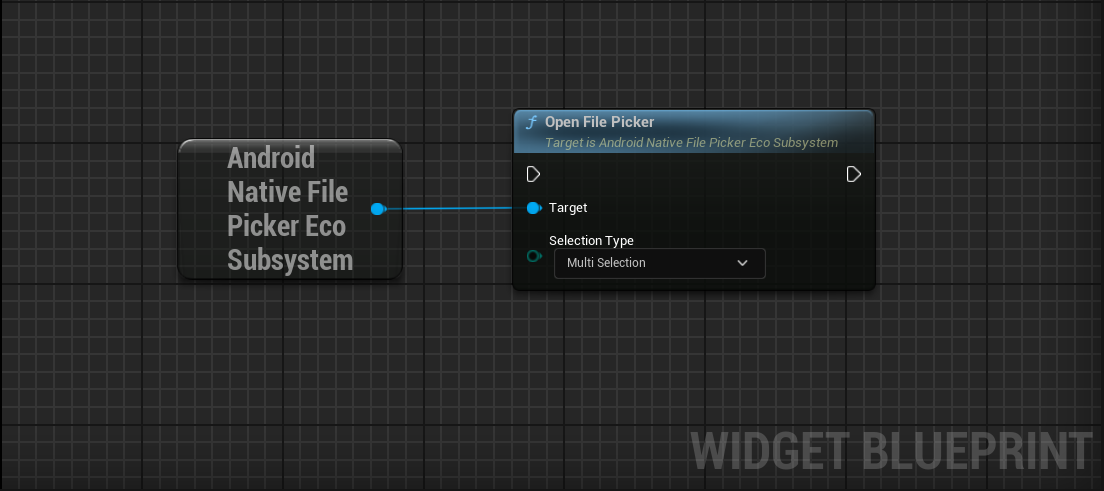
Retrieve File Path
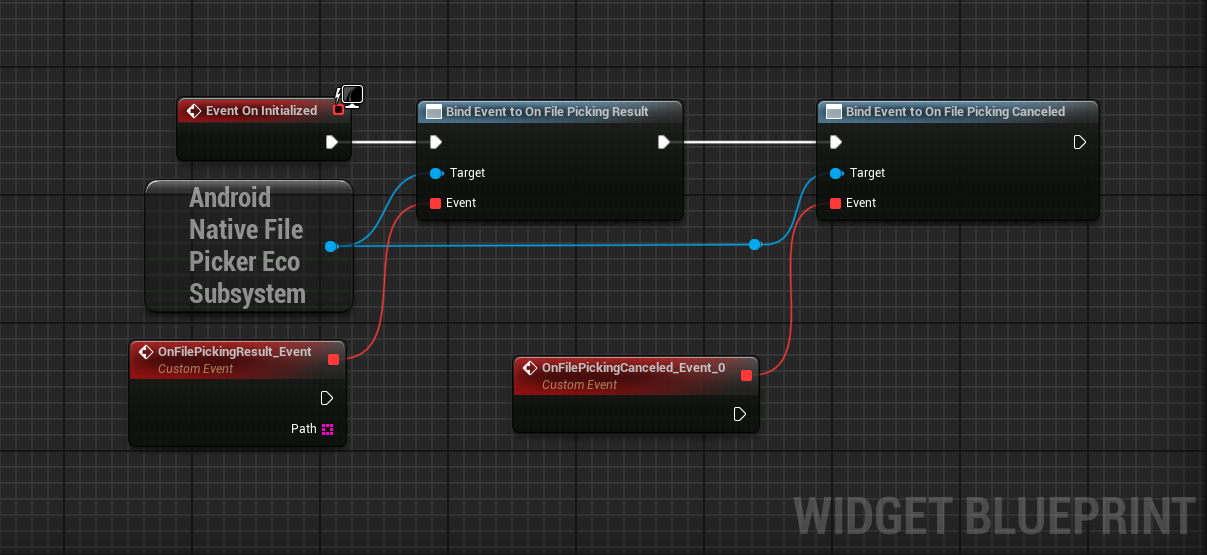
These nodes should always be called before open file picker especially Create Callback Object blueprint node.
Getting The Last Result
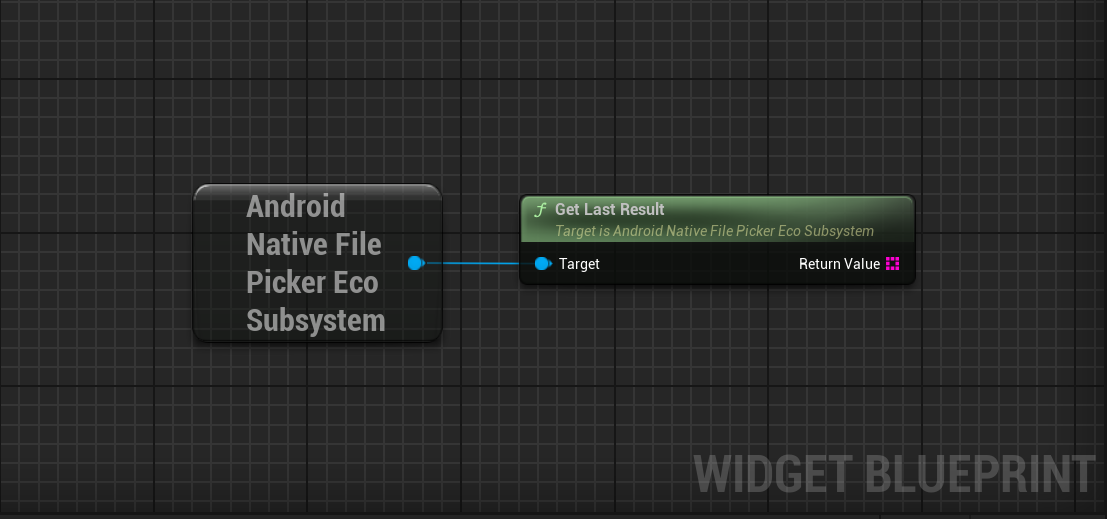
This node returns result of the last file picking session.
Cache Folder
Files picked from the Downloads and Documents directories cannot be accessed directly due to Android’s security restrictions. Instead, they are automatically copied into the Cache Folder as well, and the returned file path points to the cached copy for further use.
Here are two Blueprint nodes created for files in the Cache Folder.
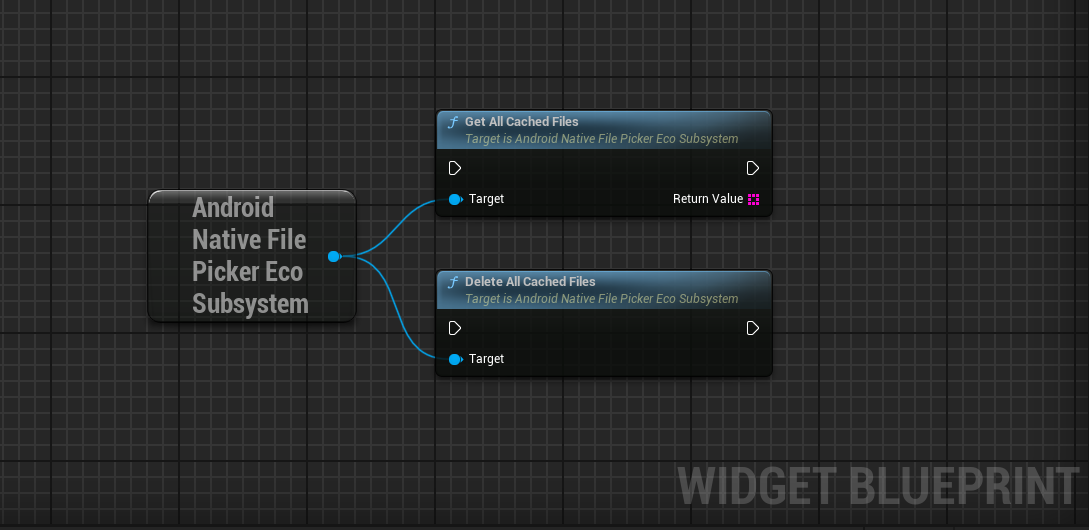
*Get All Cached Files: returns the path of files that are stored in the cache folder(picked from Downloads, and Documents)
Delete Files
Use the 'Delete Files' To delete specific files from the cache and other folders.